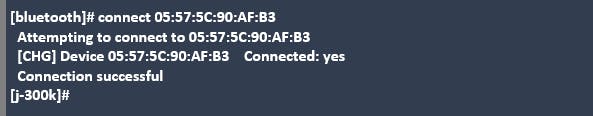With any Linux distribution, one can connect Bluetooth either manually or using the terminal. For this article, I will detail on how you can connect Bluetooth through the terminal.
1. Install Bluetooth package
You need to install Bluez , which contains the driver stack for Bluetooth adapters as well as utilities for the CLI administration of Bluetooth. For majority of Linux distributions, the installation is direct as shown below:
sudo apt-get install bluez
The installation will provide the bluetoothctl utility.
Using systemctl, you should enable and start the Bluetooth service.
 Confirm that the status is active.
Confirm that the status is active.
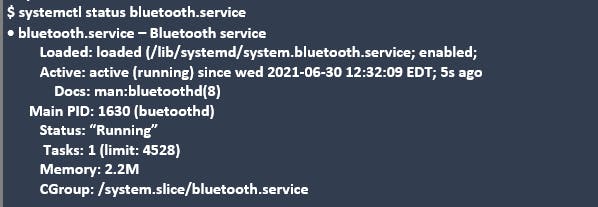
2. Pairing and connecting Bluetooth device
First, ensure Bluetooth is not blocked by running rfkill
 If it is blocked, unblock it.
If it is blocked, unblock it.
 Confirm that it has been unblocked.
Confirm that it has been unblocked.

Start bluetoothctl.
 Turn on the adapter.
Turn on the adapter.
 Show the properties of the adapter.
Show the properties of the adapter.
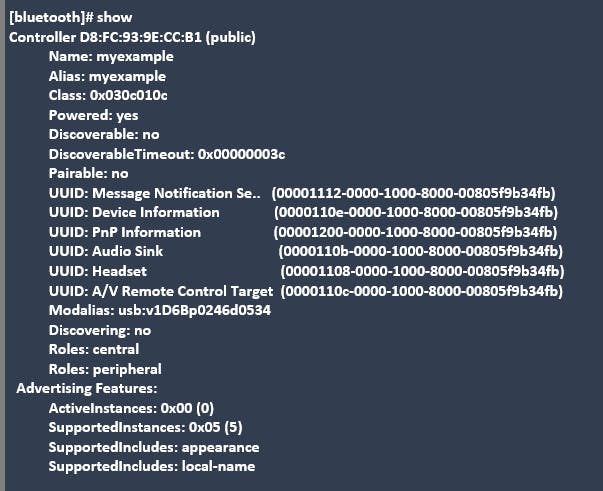 Turn on discovarable and pairable.
Turn on discovarable and pairable.
 Scan for available devices.
Scan for available devices.
 once the Bluetooth device is discovered, pair and trust it.
once the Bluetooth device is discovered, pair and trust it.
 Confirm that the device has been paired.
Confirm that the device has been paired.
 Finally, connect the device to Bluetooth.
Finally, connect the device to Bluetooth.